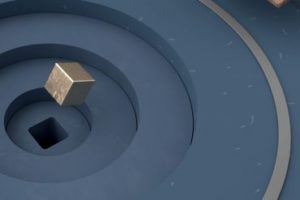In this video tutorial we will see a lesson that will teach us how to create a perfect ambient occlusion within Maxon Cinema 4D using some simple quick steps. An easy and fast exercise suitable also for intermediate users of the program.
Related Posts
Creating a Low-Poly Island in Cinema 4D – Tutorial
This video tutorial covers the process for creating a low-poly island in Cinema 4D and some workflow tips that are sure to help you in the future.
Create a Bouncing Cube Animation in Cinema 4D
In this video tutorial we will see how to create a really fantastic cubic animation using the Maxon Cinema 4D modeling and rendering program. A very detailed lesson that can…
Melting a Lollipop using Jiggle Deformer in Cinema 4D
In this interesting video tutorial we will see an impressive technique to easily and quickly melt a lollipop in Cinema 4D. An excellent exercise because it makes us understand the…
Cascading Text Animation in Cinema 4D – Tutorial
This video tutorial demonstrates the process of creating a waterfall text animation in Cinema 4D. We will be using different types of effectors. A beautiful effect widely used for titling…
Ferris Wheel Mechanics in Cinema 4D – Tutorial
This video tutorial covers the process of creating suitable mechanisms for making a moving ferris wheel using the constraint tag and the vibrate tag in Cinema 4D.
Relative linking with Xpresso in Cinema 4D
This video tutorial demonstrates a simple technique that will allow you to attach an object to the top of an Animated Extrusion with Xpresso in Cinema 4D. Although this is…