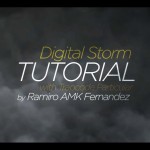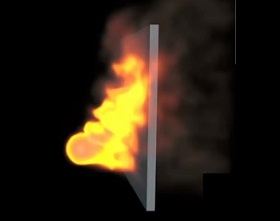This video tutorial shows you how to create fancy backgrounds with After Effects Shape Layers. A lesson that allows you to have a simple background of a certain style.
Related Posts
Create Realistic Fabric Materials in Maxwell Render with Cinema 4D
In this video tutorial we will see how to create some very realistic fabric materials using Cinema 4D. An easy lesson to follow because it is very detailed and useful.
Creating the Death Scare Effect in After Effects
This video tutorial shows you how to create the fear of death effect inspired by the famous horror movie “The Ring” with After Effects. A lesson suitable for intermediate level…
Create a Digital Storm with Trapcode in After Effects
This video tutorial shows you how to create a beautiful digital storm in After Effects. We will be using Trapcode’s hugely popular Particular plugin. A lesson suitable for medium /…
Creating Animated Patterns in Cinema 4D and After Effects
This video tutorial shows you how to create animated pattern templates in Cinema 4D. We will also see how to use After Effects to modify these patterns for a more…
Create Fire with Turbolence FD in Cinema 4D
In this video tutorial we will see how to create fire in a scene in Cinema 4D. We will use the Turbolence FD plugin. In particular, we will see how…
Adding Stylized Grunge Effect in After Effects
This video tutorial shows you how to give your movie a dirty / noisy effect using After Effects “Effect Grunge”. A result obtained using the template created by Effects Creation.…