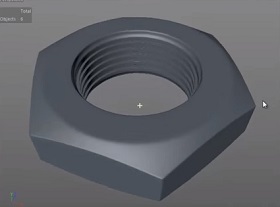This video tutorial shows how to create a leather texture in Photoshop. Starting from scratch and using light effects, noise and Stained Glass filters we will get a nice result.
Related Posts
Create a Surreal Portrait in Photoshop
The fluidify tool in Adobe Photoshop is very useful for making changes to photographs. In the tutorial we are going to see this tool is used with different image fusion…
Draw a Vector Infinity Logo Design in Adobe Illustrator
In this video tutorial we will see how to draw the infinity symbol with Adobe Illustrator. We will use basic geometric shapes such as the circle to achieve a 3D…
Add Realistic Fog in Your 3D Scenes in Blender
This tutorial shows you how to add fog to your 3d scenes in Blender. It will also show you how to animate the fog or mist. A method that works…
Love Me Photoshop Manipulation for Valentine Day
What we are going to visit is an Adobe Photoshop tutorial to create a beautiful image for Valentine’s Day for lovers. It takes some simple mixing techniques, such as color…
Space Tiles Text Effect in Photoshop – Tutorial
Gli Stili di livello sono una potente funzionalità di Photoshop che può aiutarvi a raggiungere effetti brillanti facilmente e rapidamente. La Stratificazione di questi stili è un ottimo modo per…
Basic Modeling Bolt Shape in Cinema 4D
This video tutorial shows how to model a chrome bolt in Cinema 4D. To obtain a common but difficult to make object.