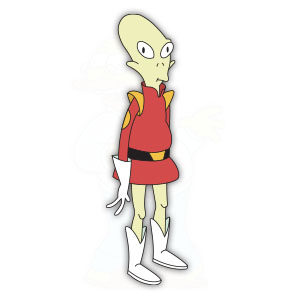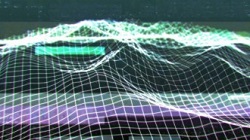In this interesting video tutorial we will see how to make a 2D animation of a stylized eye using the video editing program Adobe After Effects. A very detailed lesson, fast and easy to follow for those who already know the tools and potential of the Adobe program.
Related Posts
Animate Soft-Feeling Objects in Autodesk 3ds Max
In this video tutorial we will see how to create a beautiful intro with a text that inflates like balloons in 3ds Max. An excellent exercise because it allows us…
Modeling a Candle and Stand in 3ds Max
In this interesting video tutorial we will see how to make a 3D candle complete with single candlestick using the Autodesk 3ds Max polygonal modeling program. A quick and very…
Create Tesla Cars Logo Animation in After Effects
In this interesting video tutorial we will see how to create the logo animation of the famous Tesla car company using Adobe After Effects. A very detailed and easy to…
Kif Kroker (Futurama) Free Vector download
Lieutenant Kif Kroker (born November 17, 2974) is a recurring character on Futurama. He is an undisclosed Amphibiosan alien of light green color from the planеt Amphibios 9. He is…
Creating Richter Scale Effect in After Effects
In this tutorial we’re going to see you will learn how to simulate a Richter scale, the one used to measure the intensity of earthquakes, as an effect using the…
Futuristic Distorted Intro in Cinema 4D and After Effects
This interesting video tutorial will teach you how to create an intro creating a ‘futuristic distortion’ using Rowbyte’s Plexus plugin, the exercise is made by combining Cinema 4D with After…