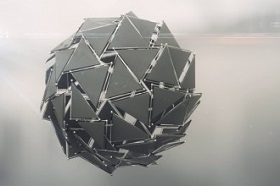In this nice video tutorial we will see a lesson that shows how to ‘peel’ a frog as you do with an orange using photo manipulation in Adobe Photoshop. A detailed lesson that can be followed easily.
Related Posts
Model Halloween Spooky House 3D in Blender
In this video tutorial we will see the process of modeling a haunted house in Blender. A very useful item for the upcoming Halloween holiday. A very detailed and easy…
Create Sci-Fi Sphere Assembly with Houdini and After Effects
This video tutorial will guide us through the process of creating a group of sci-fi objects that will compose a sphere using Houdini, Mantra and After Effects. At the bottom…
Easy Design 3D Logo Using Cinema 4D
This video tutorial shows an easy way to build a 3D logo. We will use letters and a basic figure (sphere) in Cinema 4D. The result with the right rendering…
Texturing and Rendering Anime Characters in Blender
This video tutorial shows you how to tackle 3D anime character style texturing and rendering in Blender. A good lesson for creating fantastic characters.
Creating the Death Scare Effect in After Effects
This video tutorial shows you how to create the fear of death effect inspired by the famous horror movie “The Ring” with After Effects. A lesson suitable for intermediate level…
Creating X-Men Apocalypse Title Animation in After Effects
In this nice video tutorial we will see a lesson showing how to recreate the X-Men: Apocalypse titling using 3D Element, Trapcode Particular and Optical Flares in Adobe After Effects.