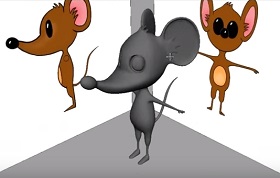This video tutorial teaches us how to create a fade in / out transition between 2 objects using the free Blender 3D opensource software. From this lesson you can get many ideas for advertising especially for the food industry!
Related Posts
Create Pixar Lamp Animation in Adobe After Effects
In this video tutorial divided into two parts, it is explained how to recreate the famous Pixar lamp animation in Adobe After Effects without using any third-party plugins. A very…
Modeling Cartoon Mouse Character in Maya
This video tutorial shows the entire 3d modeling process of a cartoon style character / mouse with Maya. A great exercise for making 3D characters to animate.
Crushing a Car with Cloth Dynamics in Cinema 4D and After Effects
This video tutorial shows how to crush a car with cloth dynamics in Cinema 4D. We will assemble everything into a composite with After Effects. A beautiful scene to use…
Creating a Force Field Effect in After Effects
In the tutorial that follows we show how to create a fantastic force field effect in Adobe After Effects without plug-ins. It also describes some basic color correction techniques. An…
Modeling a Realistic Grater in Cinema 4D
In this very long and detailed video tutorial we will see how to make a very realistic 3D grater using the Maxon Cinema 4D modeling and rendering program. A lesson…
Create a Steel Text Effect in Photoshop
Nel tutorial che andremo a vedere viene spiegato il processo per creare un effetto di testo in acciaio utilizzando gli stili di livello in Photoshop. Un bellissimo effetto per ricreare…