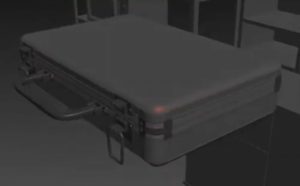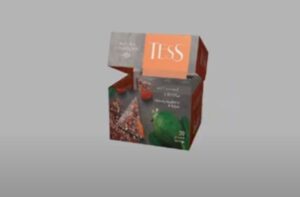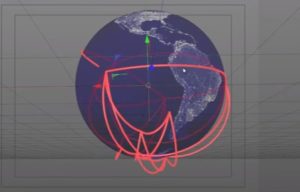This video tutorial teaches us how to create a fade in / out transition between 2 objects using the free Blender 3D opensource software. From this lesson you can get many ideas for advertising especially for the food industry!
Related Posts
Modeling a Realistic Suitcase in 3Ds Max
In this interesting video tutorial we will see a lesson that shows how to make a very realistic 3D suitcase using the modeling and rendering program Autodesk 3ds Max. A…
Create Bigfoot Animation in Cinema 4D – Tutorial
Un tutorial in Cinema 4D per imparare a creare un Sasquatch (Bigfoot) con l’uso del plug PLAYMATE per realizzare l’animazione di personaggi. Un esercizio utile per capire come realizzare figure…
Model and Texturing a Tea Box in Cinema 4D
In this video tutorial you will learn how to model and text a tea box with Cinema 4D. A nice lesson to see how to make boxes with themed packaging.…
Create Animation Network Objects in Cinema 4D
This nice video tutorial will guide us through the process of creating an animation with a network of 3D objects connected together using the Maxon Cinema 4D modeling and rendering…
Flight Path Effect in Maxon Cinema 4D
In this video tutorial we will see a lesson showing how to create routes showing the animation of air routes around the world using the Cinema 4D graphics software. A…
Draw a Vector Rhino Logo in Adobe Illustrator
In this nice video tutorial we will see how to draw a logo for a team with a stylized vector rhino using the Adobe Illustrator graphics program. A very detailed…