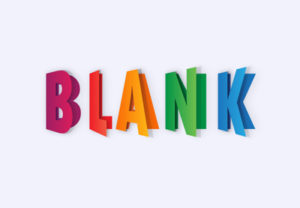In this video tutorial we will see a lesson in which you will learn how to create an animation to show the logo of NVIDIA, the famous computer graphics card company, inside Adobe After Effects. An exercise that can be applied to many other brands.
Related Posts
Folding Boxes in Cinema 4D with Mograph and Effectors
This video tutorial shows you how to animate hundreds of cartons that fold in Cinema 4D. To do this we will use the MoGraph and Effectors modifiers.
Draw a Vector Folded Text Effect in Adobe Illustrator
In the steps of the tutorial that we will follow we will learn how to create a folded text effect in Adobe Illustrator. To begin with we will see how…
Create a Beautiful Cleopatra Mummy in Adobe Photoshop
Con Halloween proprio dietro l’angolo bisogna trovare un equilibrio tra horror e la bellezza. E nel tutorial che vedremo è descritta una lezione di pittura digitale con Photoshop dall’inizio alla…
Spline Animation Tutorial in Cinema 4D
This video tutorial shows how to animate a spline with Plain Effector and MoSpline in Cinema 4D. We’ll use it to create a fluffy ‘cream’ of an ice cream cone…
Draw a Mushroom Logo Design in Illustrator
In this video tutorial we will learn how to make a logo for mushroom companies in Adobe Illustrator. It is a simple and modern design very functional to the activity…
Create a Unique Glowing Text in Photoshop
The tutorial that we will see describes the steps needed to create this ‘brilliant’ Unique Text in Adobe Photoshop CS5. We’ll use techniques like blend layers, filter effects, custom brushes,…