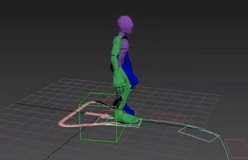This simple video tutorial in Photoshop shows how to use filters, channels and layers to give our photos a ‘nostalgic’ effect. Photos of a certain period with particular colors when digital technology was still a long way off and photography was based on film.
Related Posts
Using CAT Motion Layer Tools in 3DS Max
This video tutorial shows how to use the plugin layers to animate characters in 3ds Max, CAT Motion. A lesson on how to mix the virtual movements of the ‘skeleton’…
Recreating Star Trek Beyond 3D Title in After Effects
In this interesting video tutorial we will see how to recreate the Star Trek Beyond titles. Using Element 3D, Trapcode Particular and Optical Flares in After Effects we will reproduce…
Modeling a Minions Character 3D in Blender
In this video tutorial we will see how to model a Minions, a character loved by children with Blender. A modeling process that can also be adapted to other Minions.…
Fast Method 3D Wheel Ideation in ZBrush
In this video tutorial we will see an easy method to exploit the potential of ZBrush and create very elaborate car rims in a short time. A lesson with an…
Create Object Fade Transition Blender 3D
This video tutorial teaches us how to create a fade in / out transition between 2 objects using the free Blender 3D opensource software. From this lesson you can get…
Draw a Modern Logo using Grid in Adobe Illustrator
This video tutorial teaches how to draw a modern logo using the grid in Adobe Illustrator. A technique that we can learn and translate on any logo. A detailed and…