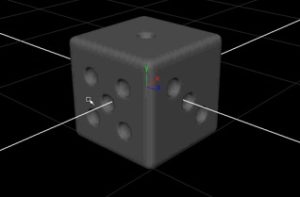In this video tutorial we will see how to create a Nike logo embroidery effect with Cinema 4D. We will create a nice modern and eye catching animation. A detailed and easy-to-follow lesson for users who already have a good understanding of Cinema 4D.
Related Posts
Illustrate a Lipstick using Gradients in Illustrator
Nel tutorial che vedrete imparerete come usare la Mesh, i gradienti e lo strumento a spirale per creare un esempio di rossetto in Illustrator. Le abilità che imparerete possono essere…
Create a Surreal Underwater Scene in Photoshop
The tutorial we’re going to look at explains how to create a surreal underwater scene with a cat sitting in a shoe using Adobe Photoshop. You will learn using different…
Create a Golf Themed Vector in Illustrator – Tutorial
Nel tutorial che andremo a vedere imparerete come creare una illustrazione vettoriale che ha per tema il golf. L’esercizio include la creazione di una scena di buche, completo di bandiera…
Create a Dice with Autodesk Maya in 2 Minutes
In this video tutorial we will see how creating a gaming dice with Maya is quite simple and can be done in less than two minutes. A nice exercise for…
Draw 3D Earth Globe in Adobe Illustrator
In this video tutorial we will see how to draw the earth globe in Adobe Illustrator. A quick way to create a globe with a realistic 3D effect. A quick…
Create a Corn Cob in Adobe Illustrator
In the tutorial we are going to see, we show how to create something unusual. We will create a corn cob using Adobe Illustrator. We will use some excellent tools…