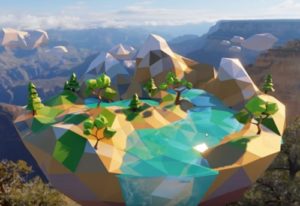Nel tutorial che andremo a vedere viene mostrato un processo step-by-step per realizzare un disegno di una simpatica coniglietta carina con Illustrator. Andremo a trasformare forme semplici con l’utilizzo dello Strumento Penna (P), realizzando le nostre figure con la trasparenza e alcuni altri interessanti strumenti e funzioni di Illustrator.
Related Posts
Asics Sport Logo Free Vector download
ASICS (stylized as asics) is a Japanese multinational corporation athletic equipment company which produces footwear and sports equipment designed for a wide range of sports, generally in the upper price…
Extract Google Earth Models to 3ds Max
This is a beautiful and useful video tutorial that explains how to extract models of buildings and buildings from Google Heart to import them into Autodesk 3ds Max. With this…
Draw Vanilla Flowers With Mesh in Adobe Illustrator
In the tutorial we’re going to visit, we’ll learn how to use the Mesh tool in Adobe Illustrator to create a beautiful set of vanilla flowers. A very detailed lesson…
Modeling Golden Gate Bridge in Autodesk Maya
In this three-part video tutorial we will see the Golden Gate Bridge modeling process in Maya. This is the famous bridge that connects the Pacific Ocean to the San Francisco…
Modeling a Low Poly Island in Blender 2.8
In this interesting video tutorial we will see how to create a simplified 3D island with a low number of polygons using the Blender 2.8 free modeling and rendering program.
Using ZBrush Goz with Autodesk 3ds Max
This is a great and very useful video tutorial that explains how to integrate the full power of Pxicologic ZBrush with Autodesk 3ds Max by switching between them in the…