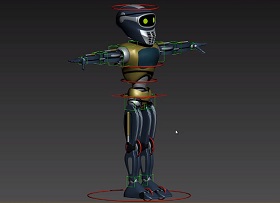In this side effects video tutorial we will see how to create the Netflix style logo revealed in After Effects. We will see some interesting techniques and ideas that can easily be adapted to other projects. An easy lesson to follow for those who already know the program.
Related Posts
Modelling Easy Chest Of Drawers in 3ds Max
This video tutorial shows how to model a simple chest of drawers in 3ds Max. The exercise is easy, so it is also intended for users who are novice with…
Create Japanese Lamps in Maxon Cinema 4D
In this video tutorial we will see the complete process of modeling a 3D Japanese lantern. For this exercise, Cinema 4D polygon modeling software will be used.
Toy Car Wheel Modeling in Autodesk 3ds Max
In this simple video tutorial we will see how to model a wheel of a toy car in Autodesk 3ds Max. A very simple exercise because it is suitable for…
Basic Character Rigging in 3DS Max
This video tutorial in 3ds Max walks us through the process of rigging a simple robot character using a link-rig system. In particular, it shows the hierarchy of links to…
Creating a Sleek Motion Background in After Effects
In this video tutorial we will see how to create an elegant moving background in After Effects. We will be using the Trapcode Particular and Trapcode Shine plug-in.
Model Simple Allarm Clock in Autodesk 3ds Max
This is a 3ds Max modeling video tutorial for beginners with little knowledge of the program. In this exercise we will learn how to model the base of the alarm…