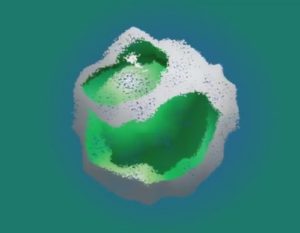In this side effects video tutorial we will see how to create the Netflix style logo revealed in After Effects. We will see some interesting techniques and ideas that can easily be adapted to other projects. An easy lesson to follow for those who already know the program.
Related Posts
Morphing Logo with Trapcode Particular in After Effects
In this interesting video tutorial we will see how to create a morphing of a logo that transforms into another using the Trapcode Particular plugin for After Effects. A beautiful…
Special Technique for Skin Retouching in Photoshop
In this video tutorial we will see a lesson showing how to use Adobe Photoshop to treat skin imperfections with a medium level retouch, a special technique to make our…
Create Animated Handwriting in After Effects
A nice video tutorial that explains how to create the effect of a writing that is composed on a sheet of paper with a calligraphic style using the video editing…
Create Patterned Backgrounds with Shape Layers in After Effects
This video tutorial shows you how to create fancy backgrounds with After Effects Shape Layers. A lesson that allows you to have a simple background of a certain style.
Create Infographic 3D Calender in Illustrator
In this video tutorial we will see an exercise that shows how to make the graphics of a calendar with Adobe Illustrator. An element that can be widely used in…
Animate Line Icons/Paths in Illustrator and After Effects
This video tutorial shows you how to animate line or path icons created in Illustrator and ported to After Effects. To create impressive animations. You can also use this technique…