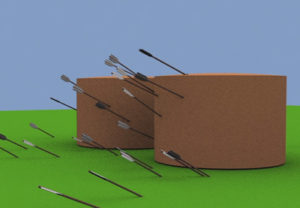The tutorial we are going to visit will show you how to create 3DS max bones and muscles that can be used further for correct and more realistic muscle deformations. If we talk about a muscle, it is something that extends and contracts based on the movement of our body parts. A very detailed lesson to create realistic 3D characters.
Related Posts
Create a Big Event Poster with Photoshop and Illustrator
Il tutorial che andremo a vedere mostra come creare un poster per un concorso di skate utilizzando sia Photoshop che Illustrator per assemblare un’opere d’arte pronta per la stampa finale.…
Create a Vector Film Slate Icon in Illustrator
What we are going to visit is a tutorial where we will learn how to draw the vector icon of a Ciak for film. The exercise uses some basic shapes,…
Create a Realistic Rain of Arrows in 3ds Max
In the tutorial we are going to visit we will see how to make a rain of very realistic 3D arrows using the modeling and rendering program Autodesk 3ds Max.…
Create Good Reflections in Cinema 4D – Tutorial
Un video-tutorial per dare uno sguardo a ciò che è necessario in termini di materiali e luci per creare ottimi riflessi in Cinema 4D. Una lezione per ottenere riflessioni dai…
Glow Self Lighting in Autodesk 3ds Max
This video tutorial shows how to set a self-glow of an illuminated object using 3ds Max. A useful lesson for creating neon and other self-illuminated objects.
Create Realistic Cube Island in 3Ds Max and VRay
This 3ds Max video tutorial shows you how to create a miniature island portion with a realistic beach and forest at the edge of the ocean. All in one nice…