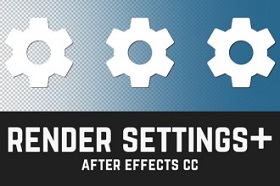This video tutorial shows you how to create lines that indicate motion in Cinema 4D. An example are the classic ones you see in cartoons. To do all this we will use Sketch and Toon’s Motion Lines
Related Posts
Displacement Mapping with Octane Render in Cinema 4D
This video tutorial shows us how to make a ‘surface’ using displacement maps in Cinema 4D. We will use the displacement mapping process using the Octane Render program, a Plugin…
Draw a Vintage Television Flat Design in Illustrator
This video tutorial shows how to draw an old TV in Flat design style with Adobe Illustrator. A classic graphic element, often used as an icon in many compositions. A…
Modelling a Wire Brush with Stand in Cinema 4D
In this interesting video tutorial we will see how to make a 3D brush with metal bristles on a wooden support using the Maxon Cinema 4D polygonal modeling program. A…
Rendering with Alpha Channel in After Effects
In this video tutorial we will see how to configure the render settings in After Effects to achieve the best possible quality with and without the alpha channel of PNG…
Flocking Modifier with X-Particles in Cinema 4D – Tutorial
This video tutorial demonstrates the process of using the X-Particles plugin’s Flocking modifier in Cinema 4D. With this tool we see how a set of objects moves around obstacles adhering…
Render Multiple Cameras in Cinema 4D – Tutorial
This video tutorial shows how to render multiple cameras within Cinema 4D without using After Effects or other editing software. Switching from one camera to another occurs directly without post-production…