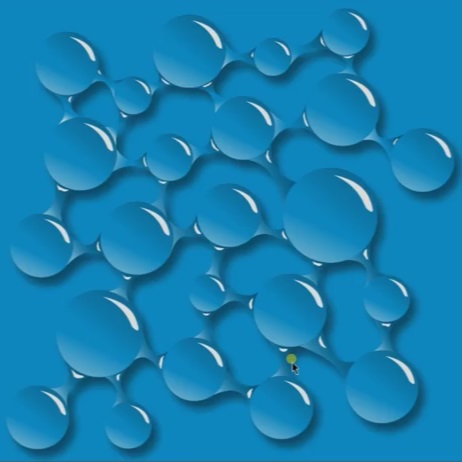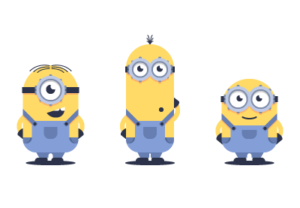In this video tutorial we will see how to create a background made of molecules in vector format using the CorelDRAW graphics program. A background that seems to be made of drops of water connected together, a beautiful composition to be used as a wallpaper.
Related Posts
Draw a Vector Minions in Adobe Illustrator
The exercise we are going to see is of absolute beauty, since we will take a look at the drawing and vector illustration process of the Minions, some of the…
Make Cartoon Bird with Bezier Tool in CorelDRAW!
Nel tutorial che andremo a visionare impareremo a utilizzare le curve Bezier, uno strumento in CorelDRAW, quindi vedremo come fare un uccello in stile Cartoon. E’ possibile utilizzare qualsiasi versione…
Create a Vector CD/MP3 Car Stereo in Illustrator
Nel tutorial che andremo a vedere viene mostrato come creare i propri altoparlanti e un lettore CD/MP3 per una vettura utilizzando Ellipse Tool, strumento Rettangolo, lo strumento penna e gradienti.…
Create Magazine Design in Adobe Illustrator
In this video tutorial we will see how to create graphics for a magazine with Adobe Illustrator. A step-by-step lesson for creating eye-catching page layouts for our publications. A detailed…
Creating a Retro Mountain Camp Badge Design in CorelDRAW
In this video tutorial we will see a lesson that shows how to create a slightly retro badge or label of a mountain camping in vector format using CorelDRAW. A…
Create a Cute Bunny Vector Character in Adobe Illustrator
In the tutorial we are going to visit is shown how to draw a cute rabbit using simple shapes and shades that are easy to apply to character illustrations. The…