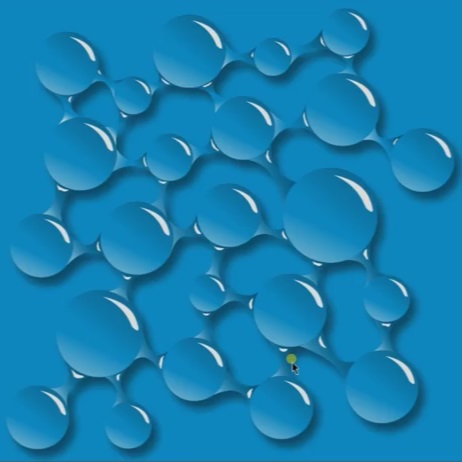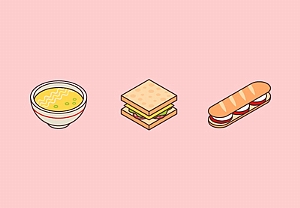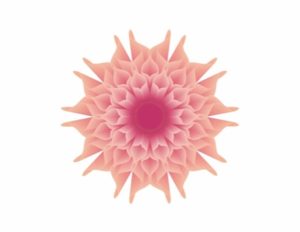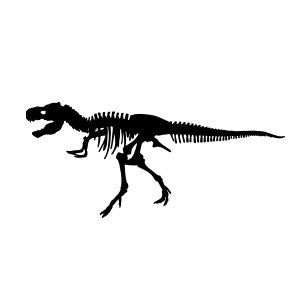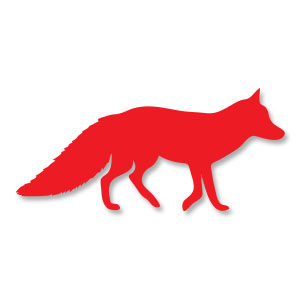In this video tutorial we will see how to create a background made of molecules in vector format using the CorelDRAW graphics program. A background that seems to be made of drops of water connected together, a beautiful composition to be used as a wallpaper.
Related Posts
Draw a Vector Isometric Art Food Icons in Illustrator
In the tutorial we are going to visit we will learn how to create a minimal vector set of isometric food icons in Adobe Illustrator. If you are new to…
Draw a Blend Flower in Adobe Illustrator
In this video tutorial we will see how to draw a beautiful flower with the Adobe Illustrator blending method. We will start with the use of basic shapes such as…
Make a Vector Globe Earth in CorelDRAW
In this interesting video tutorial we will see a lesson that shows how to create the terrestrial globe in vector format using the CorelDraw Fish Eye tool. A very detailed…
T-Rex Skeleton Free Vector download
On this page we present another vector drawing that can be freely downloaded and used for your graphic and design projects. This is the silhouette of a skeleton of a…
Fox Silhouette Free Vector download
On this page we present another vector drawing that can be freely downloaded and used for your graphic and design projects. This is the silhouette or silhouette of a small…
Draw Ice Cream Cone Illustration in Adobe Illustrator
In this video tutorial we will see how to make a beautiful illustration with a vector cartoon ice cream cone for children, using the Adobe Illustrator graphics program. A very…