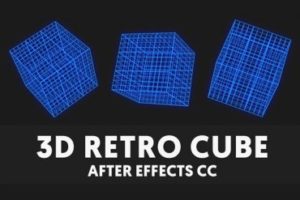In this tutorial that we are going to see there is a lesson on how to illustrate a vectorial microscope by taking advantage of the many Illustrator tools. You’ll learn how to use Blends, Art Brushes, and 3D Rendering in Adobe Illustrator.
Related Posts
Simple Halloween Bat Free Vector download
On this page you will find another free graphic element. This is a Simple Bat that you can use on Halloween for your graphic projects. The compressed file is in…
Cute Colorfull Ice Creams Free Vector download
On this page you will find another free graphic element. This is a Colorfull Ice Creams Vector that you can use on your graphic projects. The compressed file is in…
Blend Tool Line Logo in Adobe Illustrator
This Illustrator video tutorial shows you how to work with the blend tool when creating logos. While creating the logo many artists use the blend tool to create some kind…
Create Wire Retro Cube Effect in After Effects
This video tutorial shows his technique for creating an animation of a cube formed by 3D grids, a retro graphic style, widely used in the past, with a glow effect…
Modeling a Realistic Flower in Cinema 4D – Tutorial
This video tutorial demonstrates the process of modeling, texturing and rendering a realistic Gerbera flower in Cinema 4D. A beautiful lesson to have a very captivating 3d model to enrich…
Create a Map Icon Using Adobe Photoshop – Tutorial
Non è necessario utilizzare un software 3D solo per creare una semplice icona tridimensionale. Si può fare anche in Photoshop utilizzando alcuni semplici trucchi con sfumatura di colore, luci e…