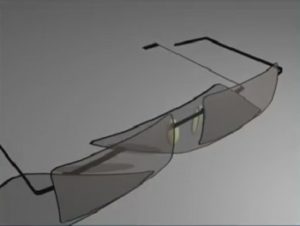This video tutorial will show you how to create eye-catching Adobe Illustrator text made out of chocolate macchiato. Such text effects are commonly found on the packaging of chocolates, cookies and sweets. Some of the techniques in this guide can be useful not only in these cases, but for other design projects as well.
Related Posts
Low Poly Sunglasses Making in 3ds Max
In this quick and easy video tutorial we will see a lesson showing how to make a pair of sunglasses in Autodesk 3ds Max. An intermediate level exercise that can…
Make Cozy Wooden House in Illustrator
In the tutorial we are going to visit we will be shown how to create a cozy wooden house surrounded by greenery and wild yellow flowers. A step by step…
Create Futuristic Earth Hologram in After Effect and Cinema 4D
This three-part video tutorial shows the creation of a futuristic hologram of the Earth. We will use the Cinema 4D Hair module and finish everything in a composition in Adobe…
Create a Sunrise Scene in After Effects
This video tutorial shows you how to create a sunrise effect using only After Effects and a background image. This project uses techniques that use masks, solids, shapes and effects…
Posing a Character with ZSpheres and Masking in ZBrush
This video tutorial walks us through the process of placing a cute 3D character hero with the use of ZSpheres and masking within ZBrush. A nice exercise that facilitates the…
Create a Realistic Stone Text in Cinema 4D
This video tutorial shows how to create a text made of rock in Cinema 4D. An exercise that uses textures and some functions for materials and mappings. The result is…