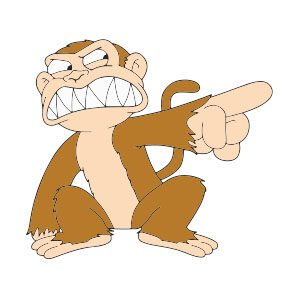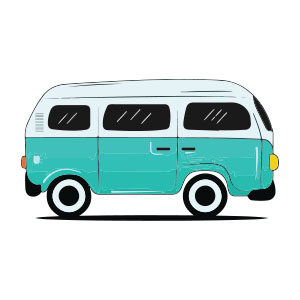This video tutorial will show you how to create eye-catching Adobe Illustrator text made out of chocolate macchiato. Such text effects are commonly found on the packaging of chocolates, cookies and sweets. Some of the techniques in this guide can be useful not only in these cases, but for other design projects as well.
Related Posts
Create a Vector Cool Watch in Adobe Illustrator
Adobe Illustrator can be a bit difficult to use, especially after using applications like Adobe Photoshop for workflow. The differences between the use of level and the creation of objects…
Create Organic Motion in Cinema 4D – Tutorial
In this video tutorial we want to show how to obtain the movement of a biological organism in Cinema 4D. The exercise is very simple and fast but still requires…
Cute Cartoon Monkey Free Vector download
On this page you will find another free graphic element. This is a Cute Cartoon Monkey Vector that you can use on your graphic projects. The compressed file is in…
Moving Objects Across A Surface in Cinema 4D
Un video-tutorial in Cinema 4D che ci mostrerà come spostare degli oggetti su una superficie di un altro ‘corpo’. Un esercizio molto interessante che può tornare utile in molte animazioni…
Create a Students Desk in Top View in Illustrator
In the tutorial we’re going to see how to draw a student desk seen from above. In order to make the result better, we will use the Rectangle, Ellipse Tool,…
Vintage Van Logo Free Vector download
On this page you will find another free graphic element. This is a Vintage Van Vector that you can use on your graphic projects. The compressed file is in zip…