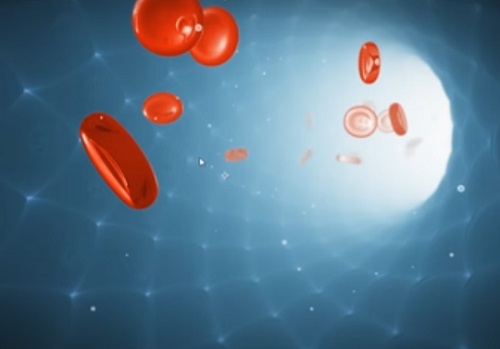In this video tutorial we will go over some modeling techniques and MoGraph to build a blood flow animation with Cinema 4D and After Effects. We will focus on some unique lighting configurations and rendering workflows and then go to After Effects and do some nice compositing.
Related Posts
Create Particles Planet in After Effects with Trapcode
In this spectacular video tutorial Philipp Pavlov shows how to make a planet from scratch with Trapcode Particles in After Effects. The following tutorial has no audio, but you’ll be…
Projection Painting in Cinema 4D and BodyPaint 3D – Tutorial
This video tutorial shows how to paint textures in the CINEMA 4D viewport with BodyPaint 3D. There is no need to create complex UV maps. A very interesting lesson for…
Create Bicycle Animation in After Effects
In this video tutorial we will see how to create a beautiful animation of a bicycle that pedal using only After Effects without external plugins. An excellent exercise very detailed…
Setting Up 3D Head Turns in After Effects
This video tutorial demonstrates creating a 3D pseudo animation to turn a character’s head in After Effects. The technique uses a script / plugin, the link to the page of…
Create Fly Through Logo Reveal in After Effects
In this video tutorial we will see the creation process to create the effect of a camera flying by passing through a logo or text revealing the movie / image…
Connect Tank Treads in Cinema 4d
In this video tutorial we will see an interesting lesson on how to connect the tracks of a tank in Maxon Cinema 4D. An excellent exercise to create very realistic…