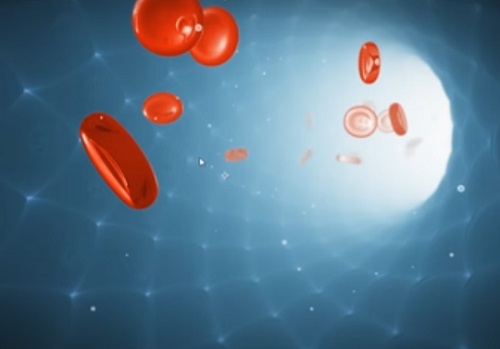In this video tutorial we will go over some modeling techniques and MoGraph to build a blood flow animation with Cinema 4D and After Effects. We will focus on some unique lighting configurations and rendering workflows and then go to After Effects and do some nice compositing.
Related Posts
Kurulumun Plugin Videotutorial in Cinema 4D
Kurulumun is a Python Plugin for Cinema 4D that generates curly end splines. This video tutorial provides an example to learn how to use it quickly and easily.
Making World Map Immigration HUD in Cinema 4D and After Effects
This time-lapse video tutorial covers the creation of the World Map Immigration HUD using the X-Particles plugin in Cinema 4D and the Plexus plugin in After Effects.
Modeling a Cream Bottle and Box in Cinema 4D – Tutorial
This video tutorial takes us through the process of creating a tube of cream and its box with simple techniques that are easy to implement within Cinema 4D. We will…
Create Animated Fur Heart in Cinema 4D
In this interesting video tutorial we will see how to make a heart of animated fur using the modeling and rendering program Maxon Cinema 4D. A short enough lesson for…
Modelling Apple Keyboard in Cinema 4D
In this video tutorial we will see the complete modeling process of a realistic Apple computer keyboard in Maxon Cinema 4D. A very detailed and well illustrated exercise to create…
Create a Vintage Look Scene in After Effects
A video tutorial showing how to apply a vintage effect on a video or image with Adobe After Effects. A very interesting exercise to give your most beautiful creations a…