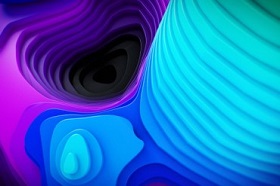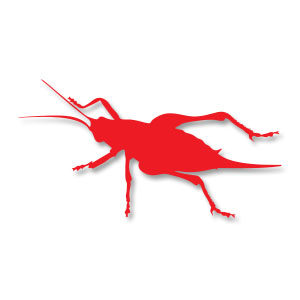In this video tutorial we will see how to create graphics for a magazine with Adobe Illustrator. A step-by-step lesson for creating eye-catching page layouts for our publications. A detailed and easy to follow exercise for those who already have a good knowledge of Adobe Illustrator.
Related Posts
Create a Mardi Gras Bead Brush in Illustrator
You might think that a pattern brush would be the obvious choice for creating a beaded necklace in Illustrator, but a Scatter brush is even better. This video tutorial shows…
Create Easily and Quicly Topographic Map in Cinema 4D
In this interesting video tutorial we will see how to easily and quickly create a topographic map within Cinema 4D. A very detailed exercise that can also be performed by…
Draw a Quirky Line Art Portrait in Illustrator
Nel bellissimo tutorial che andremo a seguire vine mostrato come creare un ritratto vettoriale con un tratto spesso utilizzando il programma di grafica Adobe Illustrator. Un esercizio completo che spiega…
Create a Detailed Barbeque in Illustrator
Nei passi del tutorial che vedremo si apprenderà come creare una dettagliata illustrazione di un barbecue. Per cominciare si imparerà come realizzare un pennello pattern semplice che verrà utilizzato per…
Create a Festive Christmas Wreath in Adobe Illustrator
Avete già iniziato a prepararvi per il Natale? Nel tutorial che andremo a vedere impareremo a creare una festosa e scintillante ghirlanda di Natale, con l’aiuto di pennelli self-made in…
Cricket Insect Silhouette Free Vector download
On this page we present another vector drawing that can be freely downloaded and used for your graphic and design projects. It is the silhouette or silhouette of a cricket.…