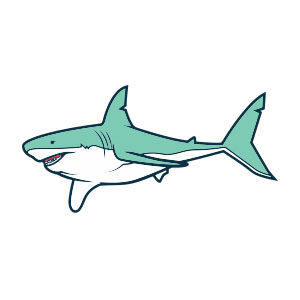In this video tutorial we will see how to create graphics for a magazine with Adobe Illustrator. A step-by-step lesson for creating eye-catching page layouts for our publications. A detailed and easy to follow exercise for those who already have a good knowledge of Adobe Illustrator.
Related Posts
Draw an Oreo-Inspired Icon in Adobe Illustrator
If you love Oreo cookies and vector design, the tutorial we’re going to see is just for you. You’ll learn how to draw an Oreo-inspired icon with the help of…
Mushrooms Logo Free Vector download
On this page we present another vector drawing that can be freely downloaded and used for your graphic and design projects. This is a logo with stylized mushrooms in vector…
Creating Fantastic Cartoon Explosions in After Effects
This video tutorial demonstrates a couple of techniques for creating some After Effects cartoon explosions. These are highly sought after and impressive animations.
Create a Starfish in Adobe Illustrator
Nel tutorial che vedremo studieremo diverse tecniche che richiedono tempo. Esse sono presentate in modo chiaro e semplice. Imparerete come utilizzare miscele, trame sfumate, pattern e illuminazione controllata per creare…
Simple Shark Draw Free Vector download
On this page you will find another free graphic element. This is the Simple Shark Draw Vector that you can use as a logo or other in your graphics projects.…
Gorilla Free Vector download
On this page we present another vector drawing that can be freely downloaded and used for your graphic and design projects. It is the stylized head of a gorilla that…