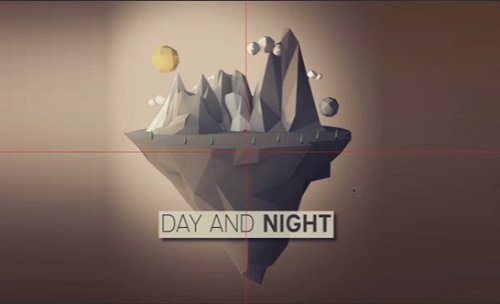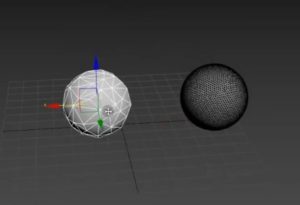In this in-depth video tutorial we will see how to make a low poly floating island with mountains, trees, clouds and more within CINEMA 4D and Photoshop. An excellent exercise very easy to follow even for non-expert users.
Related Posts
Make Low poly from High Poly easily in 3ds Max
This video tutorial is more like a suggestion for those who need a fast geometry to render and instead find themselves with 3D models with a high number of polygons.…
Creating a Low-Poly Island in Cinema 4D – Tutorial
This video tutorial covers the process for creating a low-poly island in Cinema 4D and some workflow tips that are sure to help you in the future.
Modeling Roller Bearings in Maxon Cinema 4D
In this video tutorial we will take a look at a lesson that shows how to model steel roller bearings in Maxon Cinema 4D. An exercise that shows some interesting…
Modeling a Simple Toilet Seat in Autodesk 3ds Max
This video tutorial shows how to make a cup, a seat, a lid and a water tank for a 3D toilet. It’s a simple and easy-to-do beginner project using the…
Create Worn and Faded Text for 3D Model in Maya
In this video tutorial we will see a lesson that explains how to create faded and / or worn text on 3D models. This will be accomplished through layer masks…
Create a Low-Poly Camp Fire in Cinema 4D
This video tutorial shows how to create a low poly field focus in Cinema 4D. We will then use it by combining it into a scene in Adobe After Effects.