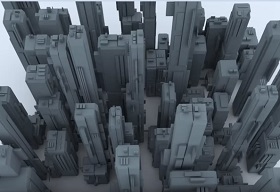In this video tutorial we will see how to exploit the potential of the plugin Greeble in 3ds Max to create a city full of skyscrapers and buildings. A suggestive ‘view’ obtained with a few simple steps and this free tool.
Related Posts
Draw a Vector Truck Logo Design in Illustrator
In this video tutorial we will see how to draw a professional vector logo that concerns the world of transport using Adobe Illustrator. An excellent exercise very detailed and easy…
Draw a Vector Lighthouse in Adobe Illustrator
In the tutorial we’re going to see you’ll learn how to create a vector lighthouse with the help of the most basic shapes and tools in Adobe Illustrator. A very…
Modeling Low Poly Hammer in Autodesk Maya
This simple video tutorial shows how to model a simple low poly hammer using Autodesk Maya modeling software. A great exercise for a very useful and easy to make 3D…
Draw a Vector Set of Circus Icons in Illustrator
Il circo e i parchi divertimento hanno la propria atmosfera incantevole e se vi piacciono quelle figure e quei colori andremo a seguire un tutorial che ci mostrerà come progettare…
Creating a Sleek Motion Background in After Effects
In this video tutorial we will see how to create an elegant moving background in After Effects. We will be using the Trapcode Particular and Trapcode Shine plug-in.
Draw Step by Step a Vector Koala in Adobe Illustrator
IIn this interesting video tutorial we will see how to create a vector illustration of a Koala hanging from a branch using the Adobe Illustrator program. A lesson that uses…