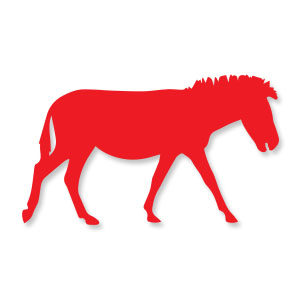In this video tutorial we will see a lesson that shows how to create a simple and clean vector logo in less than 5 minutes using the Coreldraw graphics software. A very easy exercise that can be followed even by non-expert users.
Related Posts
Draw a Vector Calendar Icon in Adobe Illustrator
In this very fast one minute video tutorial we will see an interesting method to draw a vector icon of a calendar using the Adobe Illustrator graphics program. A very…
Create a Monkey Face Vector in Illustrator
Il tutorial che andremo a vedere i mostra come creare il volto di un personaggio scimmia stilizzato vettoriale realizzato con Illustrator. I tracciati vettoriali di Illustrator sono ideali per la…
Free Vector Logo Rio 2016 Olympic Games
The 2016 Summer Olympics (Portuguese: Jogos Olímpicos de Verão de 2016), officially known as the Games of the XXXI Olympiad, and commonly known as Rio 2016, is a major international…
Draw a Vector Logo Paris Saint-Germain in CorelDRAW
In this interesting video tutorial we will see how to create the vector logo of the French soccer team Paris Saint-Germain using the CorelDRAW graphics program. An excellent exercise that…
Zebra Animal Silhouette Free Vector download
In this page we present another vector drawing that can be freely downloaded and used for your graphic and design projects. This is the silhouette or silhouette of an African…
Lemon Fruit Flat Deseign Free Vector download
On this page you will find another free graphic element. This is the Simple Lemon Fruit Vector that you can use as a logo or other in your graphics projects.…