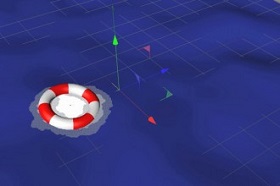An exclusive video tutorial in Photoshop to create a Logo Design. This exercise is all in Photoshop with text effects to create stunning logos. Follow each step of this tutorial and you will surely be able to create a realistic metal stamping embossed text effect.
Related Posts
Puppet Tool produce Gummy Letter in After Effects
This video tutorial demonstrates using the Puppet Tool to create gummy letters with After Effects CC. A nice lesson to explain a very useful tool.
Custom Water Drop Brushes in Adobe Photoshop – Tutorial
Le gocce d’acqua sono uno degli elementi naturali più presenti nelle composizioni grafiche. Sono come piccoli prismi liquidi in grado di catturare la luce e i riflessi. Per qualcosa di…
Add Bloom and Glare Renders using VRayLensEffects in 3ds Max
In this video tutorial we will learn how to configure the VRayLensEffects Plugin to add light and lens effects to your 3ds Max rendering. The effect adds realism to the…
Create a Tire in Blender
Un video-tutorial di modellazione con Blender che spiega come creare uno pneumatico, un esercizio molto utile se si pensa di modellare un veicolo 3D. La lezione e molto dettagliata e…
Create Animating Life Saver on Waves in Cinema 4D
This video tutorial demonstrates a method of animating a lifebuoy moving on the waves in Cinema 4D. We will use the Displacer Defomer modifier and a link to create a…
Create a Copper Pipe Text Effect in Illustrator – Tutorial
Nei passi del tutorial che seguiremo imparerete come creare una dettagliata scritta con effetto tubi di rame in Adobe Illustrator. Per cominciare si creeranno i percorsi delle lettere prendendo pieno…