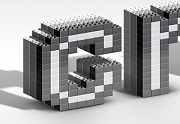What we are going to visit is a lesson in Adobe Photoshop to create a background that has a hunting theme, a wooden wall will be created with an attached Logo in which there are two rifles, various effects and techniques will be used in an easy tutorial follow for users who already have a good knowledge of the program.
Related Posts
Create Lego Inspired Text Effect in Photoshop
Nel tutorial che andremo a vedere impareremo come creare un effetto di testo 3D in stile mattoncini Lego realistico senza utilizzare alcun software 3D. Sarà utilizzato Adobe Photoshop. Si inizierà…
Create Own Leather Texture Using Filters in Photoshop
This video tutorial shows how to create a leather texture in Photoshop. Starting from scratch and using light effects, noise and Stained Glass filters we will get a nice result.
Create Magazine Page Flip in After Effects
With this video tutorial we go to Adobe After Effects to create an animation that browses the pages of a magazine and shows you how to fold objects in 3D.…
Create a Text Style Harry Potter in After Effects
In this video tutorial the detailed procedure that explains how to make a writing with a style well known to fans of the saga of the little movie wizard Harry…
Animate 2D Maps over Timeline in 3ds max
What we’re going to see is a tutorial in Autodesk 3ds Max that shows us how to use animated 2d maps on the timeline to create animations with materials. The…
Create Weaved Effect from a Photo in Adobe Photoshop
What we’re going to see is a tutorial in Adobe Photoshop to create a photomontage on an image to have a woven effect, or better, an effect as if the…