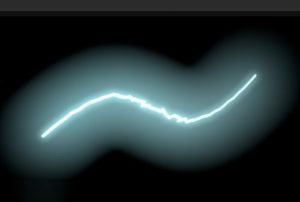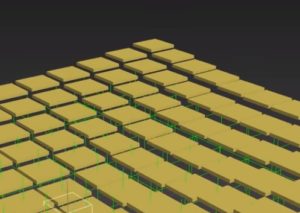In this interesting video tutorial we will see how to create the animation of a logo with an inscription that is composed with a liquid movement using the famous video editing program Adobe After Effects. A very detailed and easy to follow lesson for those who know the tools of the program.
Related Posts
Draw a Peeled Text Effect in Adobe Illustrator
In the phases of the tutorial that we will follow we will learn how to create a peeled vector text effect in Adobe Illustrator. To begin with, we will learn…
Charlie Brown (Peanuts) Free Vector download
Charlie Brown is the main protagonist of the comic strip Peanuts by Charles M. Schulz. Like Schulz, Charlie Brown is the son of a barber; but whereas Schulz’s work is…
Create Realistic Lightning in Autodesk Maya 2017
In this very interesting video tutorial we will see a lesson that explains how to make a realistic lightning in 3D using the Autodesk Maya 2017 modeling and animation program.…
Goku (Dragon Ball) Free Vector download
Son Goku, better known as simply Goku, is a fictional character and the protagonist of the Dragon Ball manga series created by Akira Toriyama. He is based on Sun Wukong,…
Creating Tiles Floating Motion in 3ds Max
In this video tutorial we will see how to create a surface made of floating blocks that move following a dummy object using Autodesk 3ds Max. A very interesting exercise…
Make Cartoon Renders with Cel Shader in Cinema 4D
IIn this interesting video tutorial, we will see a lesson that shows how to create different materials to give our 3d characters a cartoon look to render using Cel Shader…