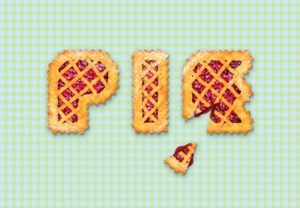In this interesting video tutorial we will see how to create the animation of a logo with an inscription that is composed with a liquid movement using the famous video editing program Adobe After Effects. A very detailed and easy to follow lesson for those who know the tools of the program.
Related Posts
Draw a Cherry Pie Text Effect in Illustrator
Nel tutorial che andremo a visitare vedremo come creare un testo con la forma di un’appetitosa crostata di ciliege con il programma di grafica vettoriale Adobe Illustrator. All’inizio si creerà…
Create a Smeared Ketchup Text Effect in Photoshop
Nel tutorial che andremo a vedere viene usata una combinazione di Adobe Photoshop e Illustrator per creare un effetto di testo scritto col ketchup molto realistico. Verrà mostrato anche come…
Make Professional Logo Food and Restaurant in Illustrator
In this excellent video tutorial we will see how to prepare a logo for a restaurant in Adobe Illustrator with a professional approach. An exercise that accompanies us step by…
Model, Texture and Light a Jellyfish in Cinema 4D
IThis video tutorial shows how to model, how to assign materials and give light to a beautiful and suggestive jellyfish scene in Cinema 4D. With this exercise, you will increase…
Making World Map Immigration HUD in Cinema 4D and After Effects
This time-lapse video tutorial covers the creation of the World Map Immigration HUD using the X-Particles plugin in Cinema 4D and the Plexus plugin in After Effects.
Use Masks & Adjustment Layers in After Effects
In this video tutorial you can learn how to use masks and adjustment layers in After Effects. A very interesting lesson to understand the importance and usefulness of masks.