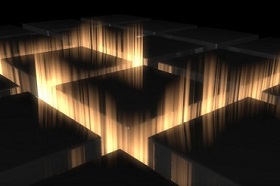This video tutorial shows the liquify effect in Photoshop in more detail. We’ll also work a bit in Illustrator to create the lines to bring into Photoshop where the magic happens.
Related Posts
Draw a Light Bulb Infographic Design in Illustrator
In this interesting video tutorial we will see how to make a beautiful vector infographic using the shape of a light bulb with the Adobe Illustrator graphics program. A very…
Create a Glittering Ring in Adobe Illustrator
In this interesting video tutorial we will see how to make a sparkling gold and diamond ring using vector graphics in Adobe Illustrator. An exercise without descriptive audio but simple…
Create Speed Dial Vector Graphic in CorelDRAW
In this video tutorial we will see how to build the classic dial that indicates the odometer-shaped download speed with vector graphics using the transformation menu with simple calculations in…
Create a Candy Striped Text in Illustrator
Nel tutorial che andremo a vedere viene mostrato il processo di creazione di una scritta di ‘caramella’ molto colorata con Adobe Illustrator. Una bella composizione allegra che può arricchire i…
Create Flash Birds-Eye View Speeding Trail in After Effects
This video tutorial demonstrates the process of making a Flash trail using After Effects CC 2015. A very nice effect in an exercise for average users.
Creating Light Rays in Maxon Cinema 4D
This step-by-step video tutorial shows the techniques involved in creating some light rays that pierce objects in Cinema 4D. A very detailed and easy to follow lesson even for medium…