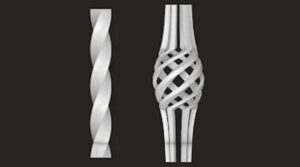In this video tutorial we will create a logo with a curved metal lettering with Cinema 4D. The result is very professional because it demonstrates what can be done with a simple writing and an adequate study of lights and materials.
Related Posts
Making of Abstract Waves in Cinema 4D – Tutorial
This video tutorial shows us how to create an abstract wave effect using the X-Particles plugin in Cinema 4D. An exercise that can be really useful.
Add Realistic Fog in Your 3D Scenes in Blender
This tutorial shows you how to add fog to your 3d scenes in Blender. It will also show you how to animate the fog or mist. A method that works…
Making World Map Immigration HUD in Cinema 4D and After Effects
This time-lapse video tutorial covers the creation of the World Map Immigration HUD using the X-Particles plugin in Cinema 4D and the Plexus plugin in After Effects.
Link Focus Distance to Layer in After Effects
In this quick video tutorial we will learn how to link the camera focus distance for a 3D layer in Adobe After Effects. A nice lesson to take advantage of…
Create Complex Twisted Shape in Cinema 4D
This video tutorial shows how to create complex shapes with the Cinema 4D twist deformer. A detailed exercise to model objects with particular and intricate geometries. A nice lesson suitable…
Create 3D Duracell Battery in Adobe Illustrator
In this video tutorial we will see how to draw a Duracell battery with Illustrator. A lesson that shows how to simulate a vector 3D that has nothing to envy…