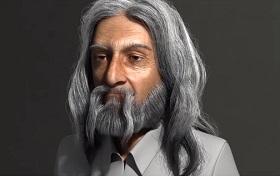In this video tutorial we will create a logo with a curved metal lettering with Cinema 4D. The result is very professional because it demonstrates what can be done with a simple writing and an adequate study of lights and materials.
Related Posts
Create Hair without Plugin in Autodesk 3ds Max
In this video tutorial we will see how to make a thick hair and a beard for a 3D character. We will use 3ds Max but without the help of…
Create Motion Graphics Title Animation in Cinema 4D
In this interesting video tutorial in Maxon Cinema 4d is shown how to create the animation of a very captivating title in motion graphics. A quick and easy ten minute…
NFL (National Football League) Free Vector Logo download
The National Football League (NFL) is a professional American football league that constitutes one of the four major professional sports leagues in North America. It is composed of 32 teams…
Create Dynamic Camera Lens Animation in After Effects
In this video tutorial you will learn how to create a dynamic animation of a camera lens using After Effects and some plugins like Video Copilot’s Built-in and Optical Flares.
Create Corporate Business Flyer Design in Adobe Illustrator
In this video tutorial we will see how to design a flyer for a Corporate Business in Adobe Illustrator. We will use modern and attractive graphics. The result is very…
Create Meltdown Effect with Autodesk 3ds Max
In this video tutorial we will see how to use Particle Flow, Data Operators and the Particle Skinner modifier in 3ds Max. We will combine the three tools because we…