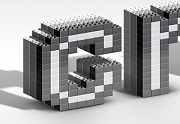Nel tutorial che andremo a vedere impareremo come creare un effetto di testo 3D in stile mattoncini Lego realistico senza utilizzare alcun software 3D. Sarà utilizzato Adobe Photoshop. Si inizierà con la creazione di un unico blocco e, attraverso una serie di tecniche verrà costruita una parola.
Related Posts
Create a Simple Background Autumn in CorelDRAW
In this video tutorial we will see how to create a simple autumn-inspired vector background using the CorelDRAW program. An exercise in which a stylized leaf will be created which…
Create a Vector Reindeer in Illustrator
Il tutorial che seguiremo mostra il processo graduale per progettare una simpatica renna vettoriale. S’inizierà con la creazione della struttura di base del personaggio con forme di base, poi si…
Create Flash Animations in Illustrator
Il mondo dell’animazione può sembrare davvero proibitivo – tra AfterEffects, Flash e tutto il resto, c’è tanto da imparare. E’ però possibile creare semplici animazioni in Flash senza mai lasciare…
Create Aquarium in CorelDRAW – Tutorial
Il tutorial che andiamo a vedere è un esercizio di disegno con CorelDRAW che ha per soggetto un bellissimo acquario. Si tratta di una lezione molto dettagliata e il risultato…
Create Simple Origami Style Typography in Illustrator
In the exercise that we are going to follow you will learn how to create a simple Origami-style text using the Adobe Illustrator vector graphics program. You will create a…
Create a “Meteor fireball” in After Effects
Un emozionante tutorial in After Effects che mostra come creare una palla di fuoco “meteora” che impatta su di una città. Egli vi mostrerà alcune tecniche di compositing come l’ombreggiatura,…