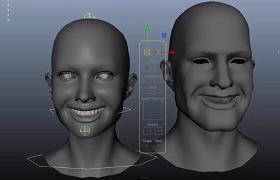In this video tutorial we will see how to use the alpha channel to create a label for a 3D bottle in Cinema 4D. The alpha channel allows you to take advantage of the transparency of some image formats such as Photoshop’s PSD format. So it can be applied to objects that will only reveal the graphics excluding the rest.
Related Posts
Transfer Blendshape different characters by UV in Maya
This video tutorial shows how to transfer movements between two different 3D characters. We will be using UV Blendshape in Autodesk Maya. The result is truly amazing.
Create Rain Effect with Photo Manipulation in Photoshop
In this video tutorial we will see how to create a rain effect with a simple photographic manipulation in Adobe Photoshop. The process may be a little long but not…
Modeling a Cute Christmas Tree in Cinema 4D
This video tutorial shows you how to model a cute Christmas tree in Cinema 4D. It is a stylized tree complete with decorations. A very nice object. An exercise suitable…
Stylized Skull Render with X-Particles and Octane in Cinema 4D
This video tutorial will guide us through the process of creating a stylized skull. For this exercise we will use X-Particles with Octane Render in Cinema 4D. An easy-to-follow lesson…
Animate Character without Plugin in After Effects
This video tutorial shows you how to animate a character within the After Effects program. An exercise without using any 3rd party plugins. A lesson to create animated characters quickly…
Creating Ice Material in Cinema 4D – Tutorial
This video tutorial guides us through the process of creating beautiful material consistent with Cinema 4d. It is about making very realistic ice. A great lesson to learn how to…