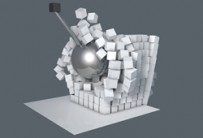In this video tutorial we will see how to use the alpha channel to create a label for a 3D bottle in Cinema 4D. The alpha channel allows you to take advantage of the transparency of some image formats such as Photoshop’s PSD format. So it can be applied to objects that will only reveal the graphics excluding the rest.
Related Posts
Toy Car Wheel Modeling in Autodesk 3ds Max
In this simple video tutorial we will see how to model a wheel of a toy car in Autodesk 3ds Max. A very simple exercise because it is suitable for…
Create Demolition with a Wrecking Ball in Cinema 4D
This video tutorial demonstrates how to create a demolition effect with a ball in Cinema 4D. An animation that simulates reality effectively to create spectacular 3d scenes.
Model a Christmas Mailbox 3D in Blender
In this video tutorial we will see how to model a Christmas mailbox with Blender. A lesson in dedicating a beautiful themed image to the most important party of the…
Create a Cute Gingerbread Man in Illustrator
The tutorial that we are going to follow shows how to recreate the famous gingerbread man from the animated film Shrek. A beautiful creation for the little ones to have…
Spline Animation Tutorial in Cinema 4D
This video tutorial shows how to animate a spline with Plain Effector and MoSpline in Cinema 4D. We’ll use it to create a fluffy ‘cream’ of an ice cream cone…
Creating Realistic Fire to Smoke in Cinema 4D
Un altro accattivante tutorial su Cinema 4D e Turbulence FD per mostrarci come creare un fiammifero con fiamma e fumo davvero realisctico. Ci mostrerà come creare questa simulazione utilizzando il…