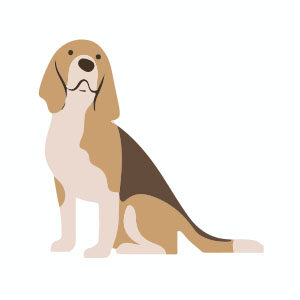In the tutorial we are going to visit we will see how to recreate the logo of the upcoming film, Justice League. The original logo was probably made using 3D software. But this exercise will not prevent us from recreating it using Photoshop and Illustrator. We will use Illustrator to draw the shapes of the logo and then take them to Photoshop to improve its appearance.
Related Posts
Simple Beagle Dog Free Vector download
On this page you will find another free graphic element. This is a Simple Beagle Dog that you can use on your graphic projects. The compressed file is in zip…
Create an Aged Vintage Style Logo Design in Illustrator
Step by step tutorial in Illustrator to create an ancient style logo design. We are taking inspiration from past generations, when logos have been made by hand with personalized writing.…
Create Retro Space Scene in Cinema 4D and After Effect
In this beautiful video tutorial divided into two movies we will see how to realize the 3D animation of a retro-style space scene using the modeling and rendering program Maxon…
Create Harley Davidson Wallpaper in Photoshop
What we’re going to visit is a tutorial that explains how to combine shapes and styles of Adobe Photoshop CS3 to create a Harley Davidson poster with the famous motorcycle…
Draw Cute Pencil Character 3D in Adobe Illustrator
This video walks us through the creation of a 3d pencil character with Adobe Illustrator. We will also see how to make a small animation with this pencil. An interesting…
Create a Simple Storefront Icon in Illustrator
The tutorial we’re going to visit will show you how to create a simple vector icon for a store using some rectangles, Adobe Illustrator effects, and gradients. This icon is…