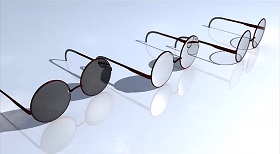This video tutorial shows how to make an isometric underwater cube with Adobe Photoshop. We will make a portion of the sea enclosed in a cube with water and sand. A very nice optical effect. An easy exercise to follow even for beginners.
Related Posts
Modeling a Classic Red Barn in Autodesk Maya
This nice video tutorial in Maya shows you how to do 3D modeling and mapping of a classic red barn. A typical construction of the American countryside.
Aurora Borealis – Polar Lights in Photoshop
The tutorial we are going to visit is an exercise in Adobe Photoshop that explains how to reproduce in a stylized form the lights of the Aurora Borealis to create…
Modeling a Fire Hydrant in Autodesk Maya
This video tutorial shows how to model a fire hydrant with Maya software. A complete lesson for an object very present in 3D urban settings.
Creating a Volumetric 3D Light in After Effects
This video tutorial we will give demonstrates the creation of a 3D volumetric light within After Effects. An effect that serves to give great realism and depth to the scene.
Modelling Sunglasses in Autodesk Maya
This 3D Maya video tutorial shows you how to model sunglasses. Regular and mirrored glasses. A very interesting lesson!
Photoshop Manipulate a Falling Angel
A tutorial in Adobe Photoshop really nice to create an Angel that prepares on the fly, using a series of photos and backgrounds merged in a collage with incredible results.…