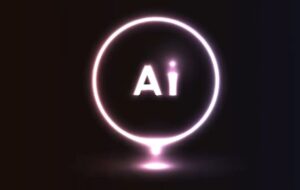Nel tutorial che vedremo impareremo a fare un auto isometrica in stile pixel-art. Verrà creata una berlina piuttosto generica. Non sarà troppo appariscente, il che è l’ideale per ricusarla più volte. Ma anche se generica, non è male vedere alcune immagini di riferimento.
Related Posts
Create a Retro Chrome Automobile Logo in Photoshop
Grazie alla combinazione di alcuni tipi di carattere e stili, è possibile creare grafiche che ricordano i loghi automobilistici del 1950. Nel tutorial che vedremo viene mostrato come creare un…
Model and Texture an Apple in Maya
In this video in Autodesk Maya 3D we will see how to model an apple, a lesson that explains not only how to get the 3D object, but also how…
Create Easy Neon Effect in Adobe Illustrator
In this video tutorial we will see how to create an easy neon effect in Adobe Illustrator. A very realistic effect for vector graphics. The result is very satisfying. A…
Create a Lollipop Text Effect in Adobe Photoshop
Nel tutorial che andremo a visitare viene mostrato come utilizzare un paio di livelli di testo e forma, insieme a un gruppo di stili di livello, texture e filtri, per…
Illustrator Tutorial: How to Draw a Vector Kiwi
The tutorial we are going to visit will teach us how to draw a beautiful vector Kiwi fruit using Adobe Illustrator effects such as grain texture, Pointillize, wheat and Film.…
Create Professional Motion Blur Effect in Adobe After Effects
A nice video tutorial from Youtube that explains how to apply a blur effect with Adobe After Effects, the classic motion blur due to movement. An interesting lesson that can…