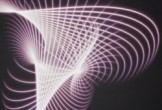In the tutorial that we will visit, we go through simple steps to create a beautiful background in Adobe Photoshop that has the famous Iron Man movie as its theme. Simple shapes, layer styles and gradients will be used to create a beautiful poster. A very well illustrated and easy to follow exercise for users who already have a fair knowledge of the program.
Related Posts
Create a Chrome 4×4 Vehicle Emblem in Photoshop
Quello che vedremo è un rapido tutorial in Photoshop che spiega come creare un logo cromato 4×4 di un veicolo utilizzando il testo modificabile e gli stili di livello. Molto…
Create Gift Boxes Using Illustrator’s 3D Tools
Il tutorial che vedremo mostra come creare rapidamente scatole regalo utilizzando Illustrator e l’Effetto di estrusione 3D combinata con l’Effetto smusso. Imparerete a fare un nastro 3D completamente modificabile. Link…
Creating Background Loops in Cinema 4D – Tutorial
This video tutorial demonstrates using a simple setup clone to create background loops in Cinema 4D. A very useful exercise for creating psychedelic animations to move the background of your…
Create Cyborg Arm Effect in Adobe After Effects
A video tutorial in Adobe After Effect that explains how to create one of the effects used in the Terminator, ie the hand of the wounded cyborg from which wires…
Sweep Spline Animation in Cinema 4D – Tutorial
This video tutorial will show you how to create text that stretches along a spline creating a beautiful motion tracking animation in Cinema 4D and boujou. A nice exercise to…
V-Ray Displacement in Cinema 4D – Tutorial
This video tutorial shows how to get detailed displacement maps for raised objects in Cinema 4D. Maps that work correctly using V-Ray.