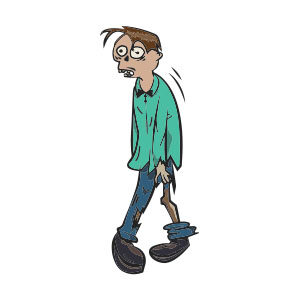In the tutorial we’re going to explain how to draw an Apple iPod Shuffle with Adobe Photoshop using the original image from the Apple website as a reference point, and using the gradient tools, layer masks and the basic selection. A very well illustrated exercise suitable even for users who have acquired a minimum knowledge of the photo editing program.
Related Posts
Cute Pizza Slice Icon Free Vector download
On this page you will find another free graphic element. This is a Pizza Slice Vector that you can use on your graphic projects. The compressed file is in zip…
Cartoon Halloween Zombie Free Vector download
On this page you will find another free graphic element. This is a cartoon style zombie that you can use on Halloween for your graphic projects. The compressed file is…
Create a Smart Phone Lightning Connector in Illustrator
The 30-pin smartphone connector we’ve come to love is an old memory. Its replacement, the Lighting Connector, is quite different and quite a bit smaller than its predecessor. In the…
Create Retro-Style Illustration with Adobe Photoshop
In this Photoshop tutorial we will create some textures for the background using brushes and by manipulating some photo files they will give them a retro style look, on which…
Draw a Beach and Ocean Icon Design in Illustrator
In this nice video tutorial we will see how to draw a captivating flat icon with a very summery flavor with the Adobe Illustrator graphics program. We will create a…
Mago Merlino (Disney), disegno da colorare
Il mago e chiaroveggente Merlino è uno dei personaggi centrali del ciclo bretone e delle leggende arturiane: fu lui l’artefice della Tavola Rotonda: grazie a un suo incantesimo Uther Pendragon…