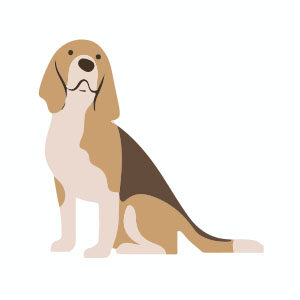In the tutorial we’re going to explain how to draw an Apple iPod Shuffle with Adobe Photoshop using the original image from the Apple website as a reference point, and using the gradient tools, layer masks and the basic selection. A very well illustrated exercise suitable even for users who have acquired a minimum knowledge of the photo editing program.
Related Posts
Draw Flat Sneakers design in Adobe Illustrator
In this video tutorial we will see how to create a flat design vector graphics of a pair of Sneakers sneakers in Adobe Illustrator. An exercise that represents an introduction…
Simple Beagle Dog Free Vector download
On this page you will find another free graphic element. This is a Simple Beagle Dog that you can use on your graphic projects. The compressed file is in zip…
Draw a Strawberry & Cream Swirl in Illustrator
In this interesting video tutorial we will see how to make a strawberry and cream vector pinwheel using the Adobe Illustrator program. A simple and detailed lesson that can also…
Create Coconut Waterfall with Photoshop Manipulation
In this video tutorial we will see how to create a coconut milk waterfall with manipulation in Photoshop. A very scenographic effect that we can repeat with other fruits. A…
Create a Winter Fair Isle Pattern in Illustrator
In the tutorial we’re going through, you’ll learn how to create a wintery, traditional pattern (similar to the ones on your warm sweaters) within the Adobe Illustrator grid. This pattern…
Pencil drawing of Queen Elizabeth II
Elizabeth II (Elizabeth Alexandra Mary; born 21 April 1926) is the constitutional monarch of sixteen realms of the 53-member Commonwealth of Nations. She is also Head of the Commonwealth and…