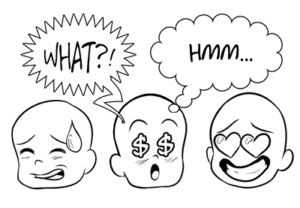In this video tutorial we will see how to transform a photo into a captivating portrait with a ‘scratched’ effect in Adobe Photoshop. We will also see how to save this effect as a style so that we can easily apply it later to all the other images we want.
Related Posts
Designing Digital Camera in Photoshop
What we are going to visit is a splendid drawing tutorial in Adobe Photoshop, the lesson illustrates the steps necessary to reproduce a Canon digital camera, it is a step…
Create a Chalk Text Effect in Photoshop
Nel tutorial che andremo a visitare ci verrà mostrato un modo davvero semplice e veloce per creare un effetto di testo stilizzato che simula una scritta col gesso su una…
Create Speech Bubbles and Comic Effects in Illustrator
Comics as a medium are more than just the combination of text and images. A comic is a separate communication tool and comes with specific languages and dialects.
Draw a Flat Vector Dragon Logo in Adobe Illustrator
In this interesting video tutorial we will see how to make a vector logo with a dragon’s head using the Adobe Illustrator graphics program. A very detailed and easy to…
Create a Realistic Blackberry in Photoshop
SIf you are going to use a slick or Blackberry design phone, and you don’t want to buy the images, then the tutorial we’re going to see is right for…
Speed Drawing a Car in CorelDRAW
In this accelerated video tutorial we will see the complete process of making a vector drawing of a car using the CorelDRAW graphics program. The starting point is a photo…