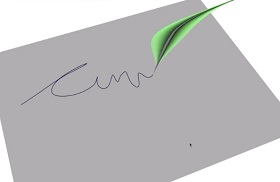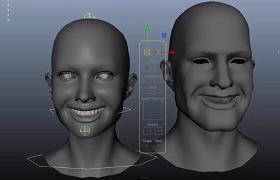In this video tutorial I show how to create an infographics screen design in Illustrator. A way to make the information we want to give more attractive and less monotonous.
Related Posts
Creating a Working Scribbling Pen in Cinema 4D
This video tutorial shows you how to create a pen capable of “writing” in Cinema 4D. We will write using a spline / written and intelligently using MoGrap Tracer Object…
Shatter Parametric Objects in Cinema 4D
This video tutorial shows how to destroy parametric objects in Cinema 4D. We will use dinamycs, MoGraph Objects and Deformer. A lesson that ‘breaks’ objects in a spectacular way. It…
Model Realistic Curtains using Autodesk Maya
This Maya 2016 video tutorial shows you how to style realistic curtains. A useful exercise for those who love interior scenes and architectural elements.
Create Professional Sound Banner in Photoshop
This tutorial is about creating a soundcloud banner template in Adobe Photoshop CC. A lesson that can be translated to any other type of banner with truly professional results. A…
Modeling Object 3D with Holes in Blender
In this video tutorial we will see how to make a 3D object a little elaborate as it is a geometry with holes using the free Blender modeling software. A…
Transfer Blendshape different characters by UV in Maya
This video tutorial shows how to transfer movements between two different 3D characters. We will be using UV Blendshape in Autodesk Maya. The result is truly amazing.