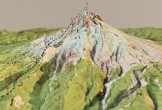The tutorial we’re going to visit is on how to use Adobe Illustrator’s plot tool and several basic techniques to create a vector-style monitor and mouse, with a shape similar to the new Apple 27’s iMac with the magic mouse. these techniques to create other monitors and mouses.
Related Posts
Create Arctic Landscape Environment in Illustrator
Nel tutorial che vedremo impareremo come usare le forme e le sfumature per ottenere un semplice paesaggio artico vettoriale con Adobe Illustrator. Un esercizio molto dettagliato adatto a utenti di…
Create Logo Hunting Club in Photoshop
What we are going to visit is a lesson in Adobe Photoshop to create a background that has a hunting theme, a wooden wall will be created with an attached…
Mapping DEM Data in Cinema 4D – Tutorial
Nel video-tutorial che vedremo creeremo una geometria 3D da USGS dati DEM e poi delle texture con un DRG (Digital Raster Graphic) per produrre un contorno mappa ad alta qualità.…
About Color Swatches in 60 Seconds with Photoshop
This 60 second video tutorial shows you how to use Photoshop Swatches. We will save color selections, so they are always available.
Create a Moka Express Icon in Photoshop
Il Top di ogni colazione italiana fatta in casa è un bel caffè espresso, preparato con la macchinetta “Moka Express”. Nel tutorial che seguiremo viene appunto realizzata partendo da zero…
Create a Surreal Photo Manipulation in Photoshop
Il tutorial che vedremo ci mostra come combinare diverse immagini d’acqua, animali e persone per creare un surreale scenario ottenuto con manipolazione ai limiti del possibile in Photoshop. Davvero una…