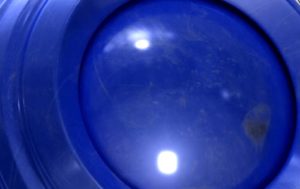In this video tutorial we will see a nice lesson that shows how to make a glossy vector logo using hexagonal shapes in Adobe Illustrator CC. A lesson that shows how to make eye-catching logos with the simplest geometric shapes.
Create Hexagonal Glossy Logo Design in Illustrator CC