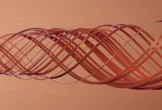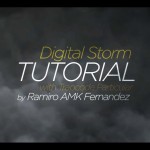In this video tutorial we will learn about an easy way to add heat waves emanating from flames, the ones that produce optical deformations around the fire, to your After Effects projects.
Related Posts
Create Animation Assets in Adobe Photoshop
In the tutorial that we are going to see, it is shown how to create Animation Activities in Adobe Photoshop. This exercise will not teach you “how to draw” items…
Link Focus Distance to Layer in After Effects
In this quick video tutorial we will learn how to link the camera focus distance for a 3D layer in Adobe After Effects. A nice lesson to take advantage of…
Creating House Low-Poly Look in Cinema 4D – Tutorial
This video tutorial shows you how to create a low-poly scene to create illustrations or animations within Cinema 4D that are also quick to render.
Animating a Realistic Mode Bike Chain in 3ds Max
A nice video tutorial from the net that explains how to recreate the movement of a bicycle chain that turns around the cogwheels in Autodesk 3ds Max, a very useful…
Following Shape in Cinema 4D and After Effects
This step-by-step video tutorial shows you how to create an animation with 3d ‘ribbons’ that wind in a kind of spiral with Cinema 4D. Then we’ll add a few more…
Create a Digital Storm with Trapcode in After Effects
This video tutorial shows you how to create a beautiful digital storm in After Effects. We will be using Trapcode’s hugely popular Particular plugin. A lesson suitable for medium /…