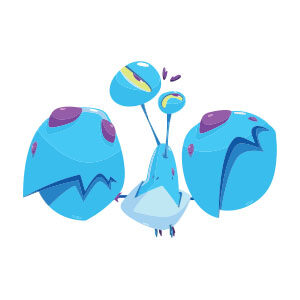Nel tutorial che andremo a vedere potrete utilizzare lo strumento pennello tracciato chiuso in Adobe Illustrator per creare piccole porzioni di disegni che, copiati, incollati e ruotati andranno a formare cornici decorate. Combinando elementi con svolazzi, forme di base e elementi floreali avrete cornici pronte per tutte le vostre esigenze di progettazione.
Related Posts
Create Animation Assets in Adobe Photoshop
In the tutorial that we are going to see, it is shown how to create Animation Activities in Adobe Photoshop. This exercise will not teach you “how to draw” items…
Cartoon Character Crab Free Vector download
On this page you will find another free graphic element. This is a Cartoon Character Crab Vector that you can use on your graphic projects. The compressed file is in…
Free Vector Whale Logo download
On this page you will find another vector logo that has a beautiful stylized whale as a symbol that can be freely downloaded and used in your design projects. A…
Modeling Pisa Tower in 3ds Max – Tutorial
Un video-tutorial di modellazione architettonica con 3ds Max, quest’esercizio ci spiega come creare in 3D una delle opere artistiche più famose al Mondo, la Torre di Pisa. Un bel monumento…
Create a Caramel Ripple Effect in Illustrator
In the tutorial that you will see it is explained how to create the effect of a drop of hot chocolate using some distortion tools and the 3D Revolve tool.…
Create a Wooden Frame in Photoshop
Nel tutorial che andremo a vedere imparerete come disegnare una cornice di legno. Verrà inserita una foto all’interno della cornice e aggiunta un po’ di riflessione e sporcizia al vetro,…