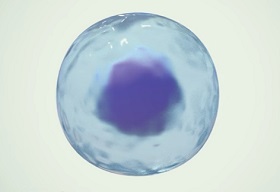This short video tutorial shows how to apply a halftone pattern on top of an image in Photoshop. We will use the filter effects in a few very simple steps.
Related Posts
Create Suggestive Village Scene in Photoshop
This video tutorial shows you how to create an atmospheric rural scene in Photoshop. We will use photo manipulation to combine different elements together. We will take a character with…
Modeling a Cute Baby Hippo with Blender
This video tutorial shows how to model a cute baby hippo with Blender. The lesson shows the full potential of the program’s modeling tools. An exercise suitable for intermediate level…
Creating a Simple Human Cell Object in Maya 3D
In this simple video tutorial we will see a lesson showing how to create a simple human cell in Autodesk Maya. A 3D object that can find applications in the…
Model a Glass Flower in Maxon Cinema 4D
In this video tutorial we will see a lesson that shows how to model a stylized glass flower arrangement in Maxon Cinema 4D. A beautiful elegant and simple object with…
Flying Paper Simulation in Cinema 4D
This video tutorial shows how to create a flying paper simulation with Cinema 4D. We will use the Cloth Tags in a nice tutorial to move the 3D scenes.
Modeling a Rocketeer Helmet in Maya 3D
In this interesting video tutorial we will see how to model the famous helmet of Rocketeer the superhero brought to the screens by Disney Pictures. An excellent example of polygonal…